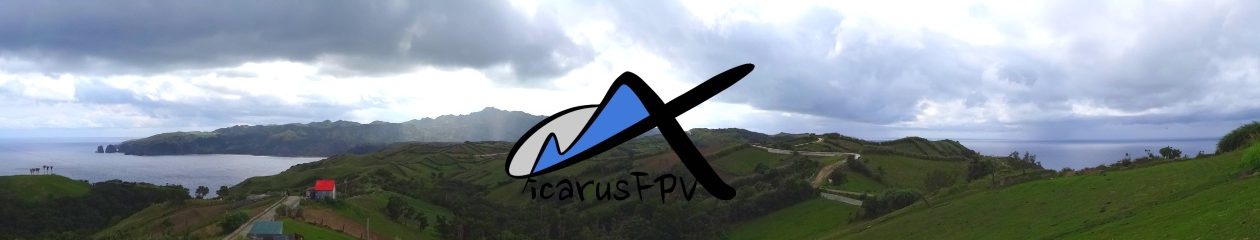Making a simple power distribution hub is easy. However, to make sure things will work and not result to magic smoke, make sure that:
- All electronics that will be used for this must have the same voltage (e.g. all 12v or all 5v)
- You MUST know the maximum power draw in Amps of all the components that may or will be connected to this hub. Refer to your electronics documentation to get the maximum amp draw and add them all up.
Next, prepare the materials:
- Get a UBEC suitable for a) the voltage and b) the maximum Amp draw of all your components. In this example, I’m making a power distribution for my portable FPV ground station which is attached to my transmitter. My components consists of a 7″ LCD, the AV receiver and (soon!) an EzUHF LRS transmitter.. all of which draws a maximum of 1.8A. This means a 2.5A UBEC at a minimum should be enough (it wont hurt if we get something with a higher Amp output). This 12v 2.5A UBEC from HK is adequate for my purpose.
- A male XT60 or Deans plug, a servo extension (this is optional in case you dont want to hardwire distribution plugs to the UBEC) and several female JST cables. Of course this assumes that all your components will have JST male power plugs as well =) Anyway, here’s the materials prior to assembly:

Finally, solder them all together making sure that the positive wires are connected to the correct connectors otherwise.. poof! Ok here’s the end product:

Make sure to use heat shrink tubing to insulate soldered connections.